It’s easier. It’s greener. You can do it ahead of time- a whole year ahead, in fact. What’s not to like? Here is how to pay taxes online.
IRS Online Payment
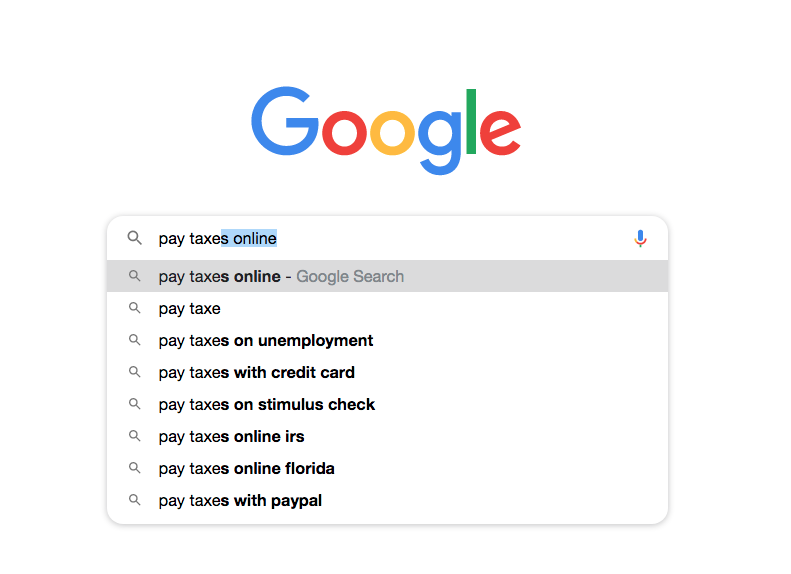
If you google “pay taxes online”, the irs.gov/payments webpage comes right up.
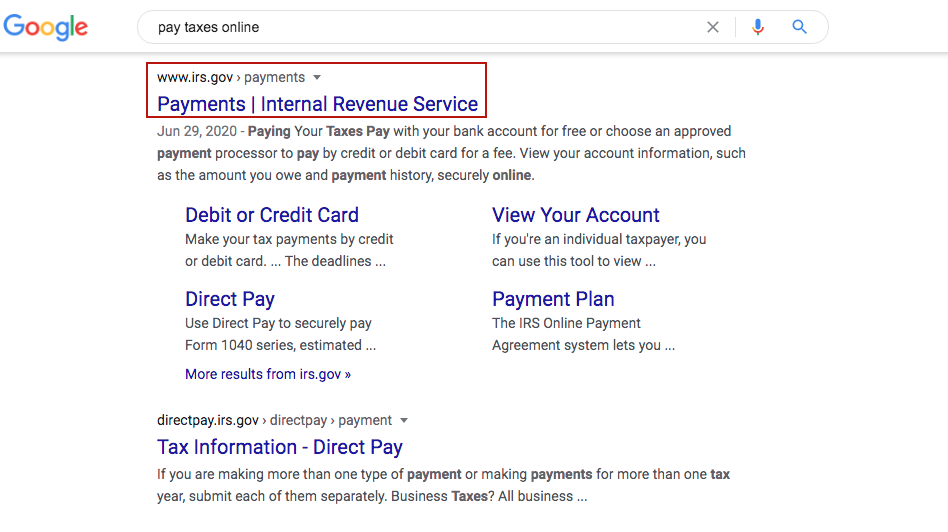
This is how the page looks. To pay your taxes, you have the option of using a bank account or a debit/credit card. I will use a bank account since the card payment options have fees which make the benefit negligible for me.
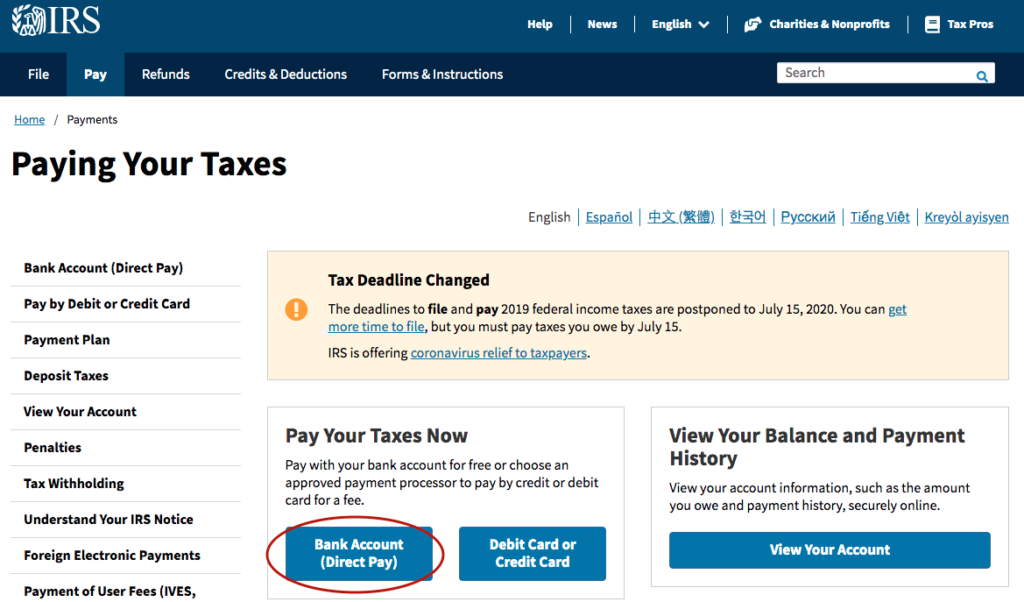
Paying your Taxes by Debit or Credit Card
Just to take a look at the fees for card payment, let’s click on that link for a second.
It brings you to this page.
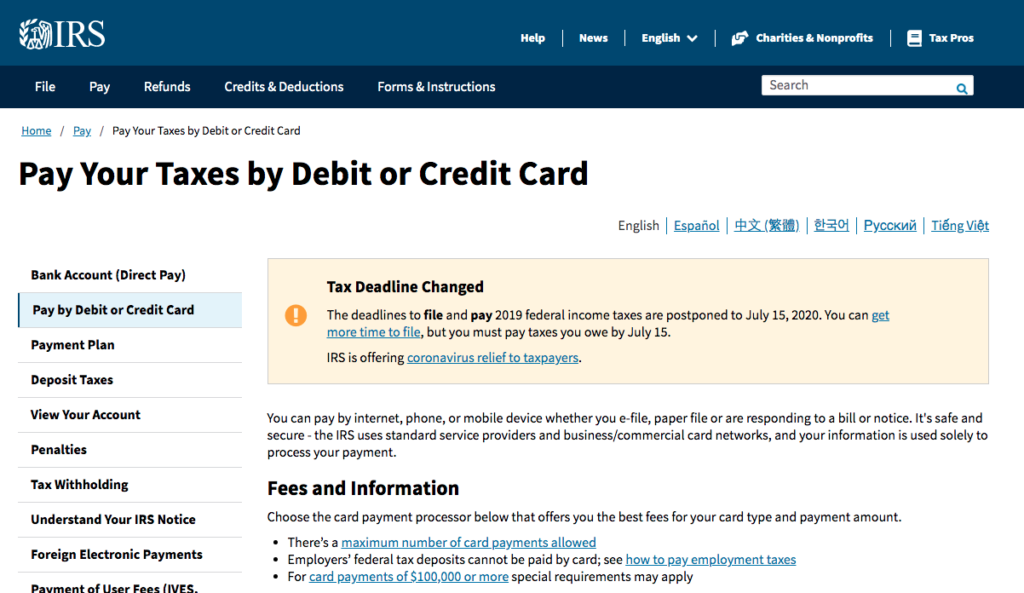
The page also lists the fees for debit card and credit card payments by the different Payment Processors the IRS uses.
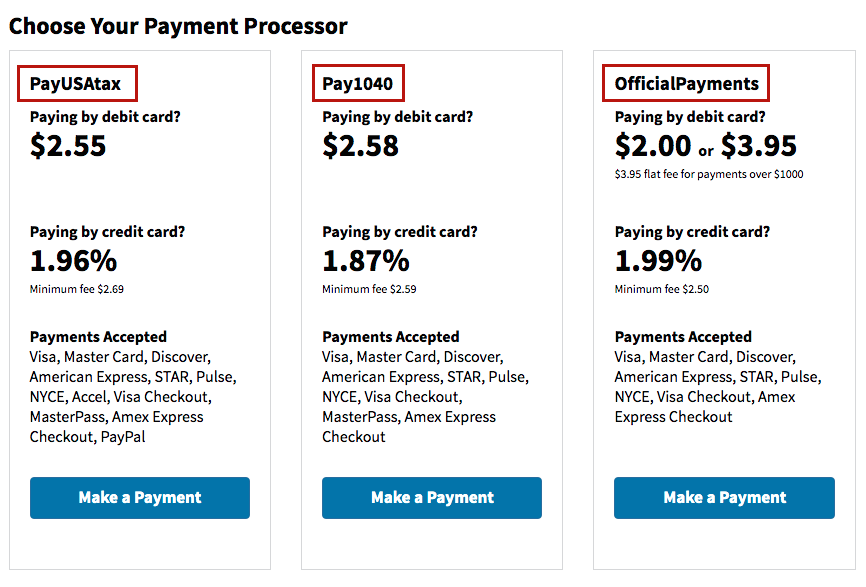
There’s no point in using a debit card- they accumulate no rewards and incur an additional fee.
The least expensive option for using a credit card is through Pay1040 at 1.87%. My credit card gives me 2% back. It’s a small difference. I decided it was not worth the trouble.
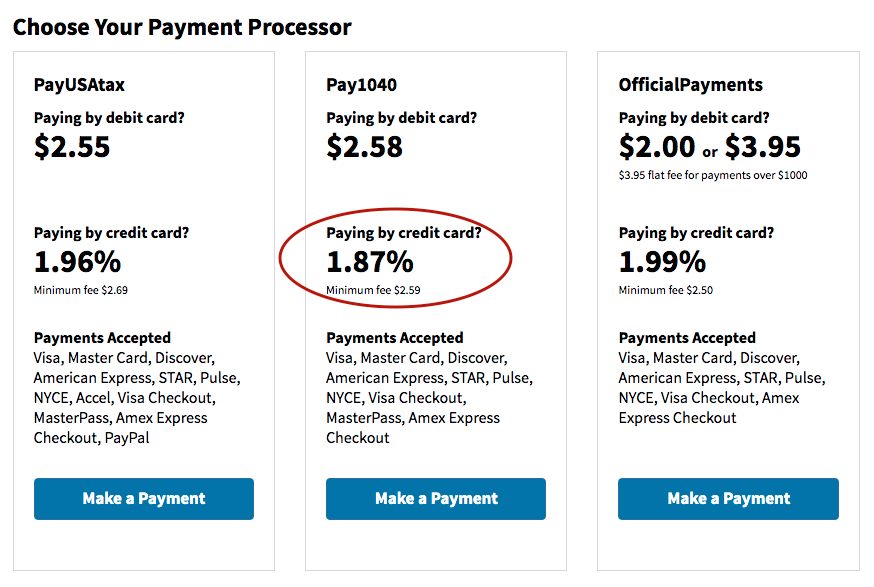
Paying your Taxes Through a Bank Account
So we go back to the option of paying through a bank account, which the IRS calls “Direct Pay”.
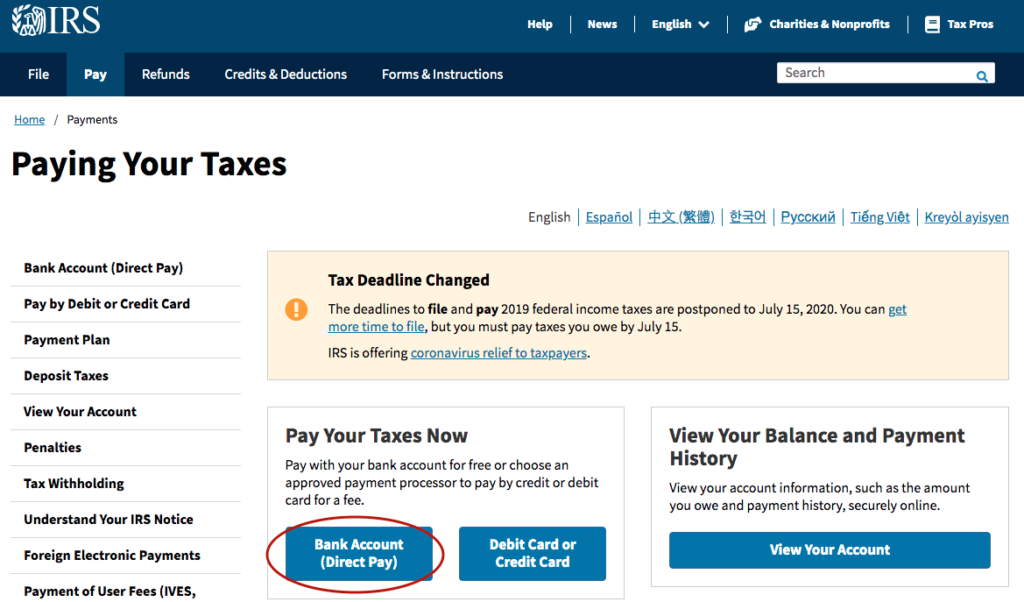
Clicking the Bank Account tab brings you to the following page. Hit “Make a Payment”.
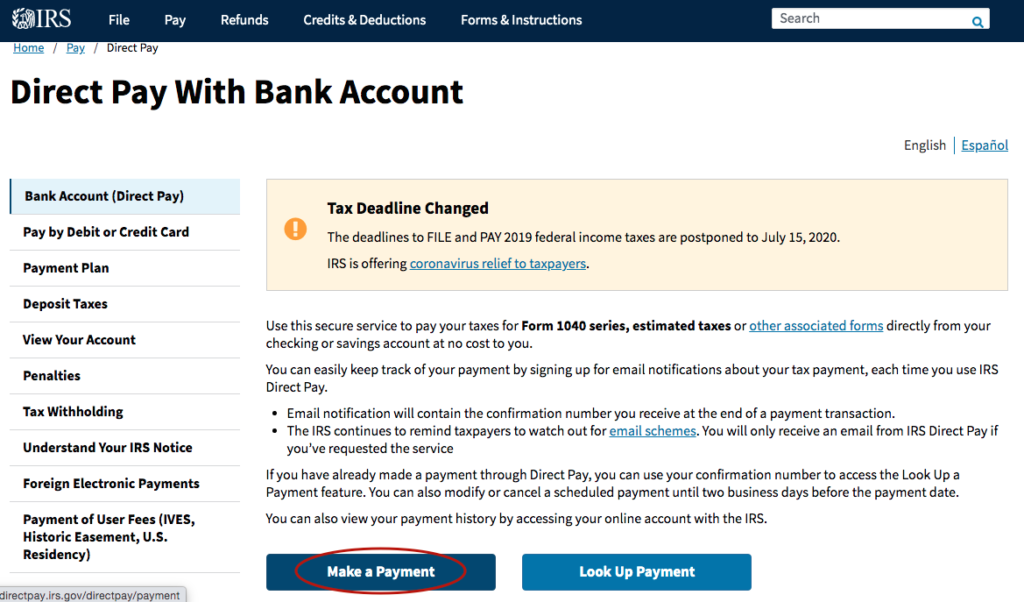
IRS Direct Pay
And you come to IRS DirectPay.
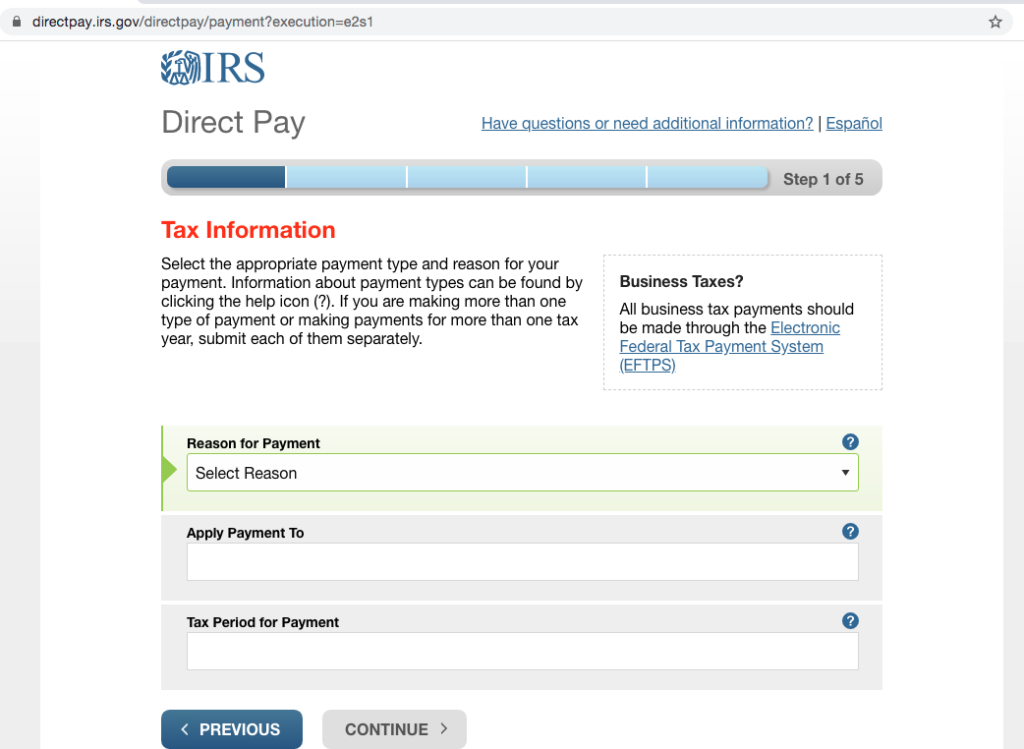
You can directly reach IRS Direct Pay from Google with the second link that pops up.
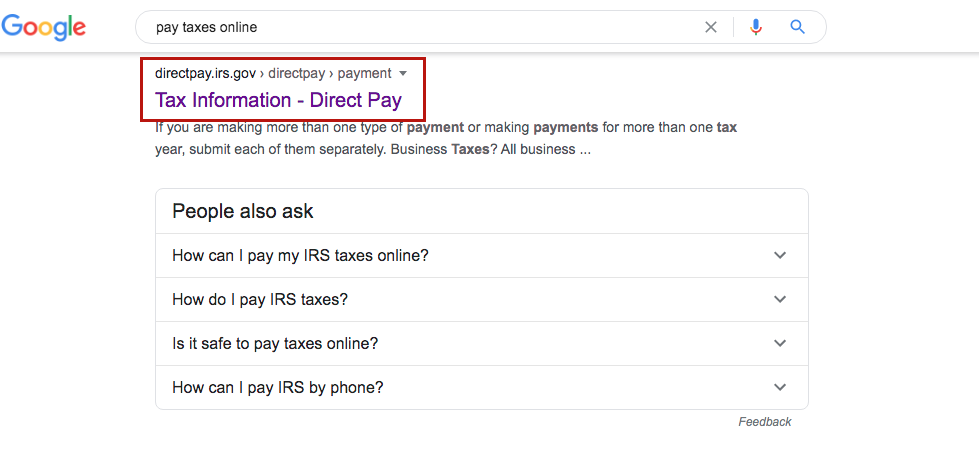
Now that you’re here, just follow the steps. They make it real simple.
Why are you making a payment? Since I am paying what I owe for 2019 taxes, I will choose “Tax Return or Notice”.
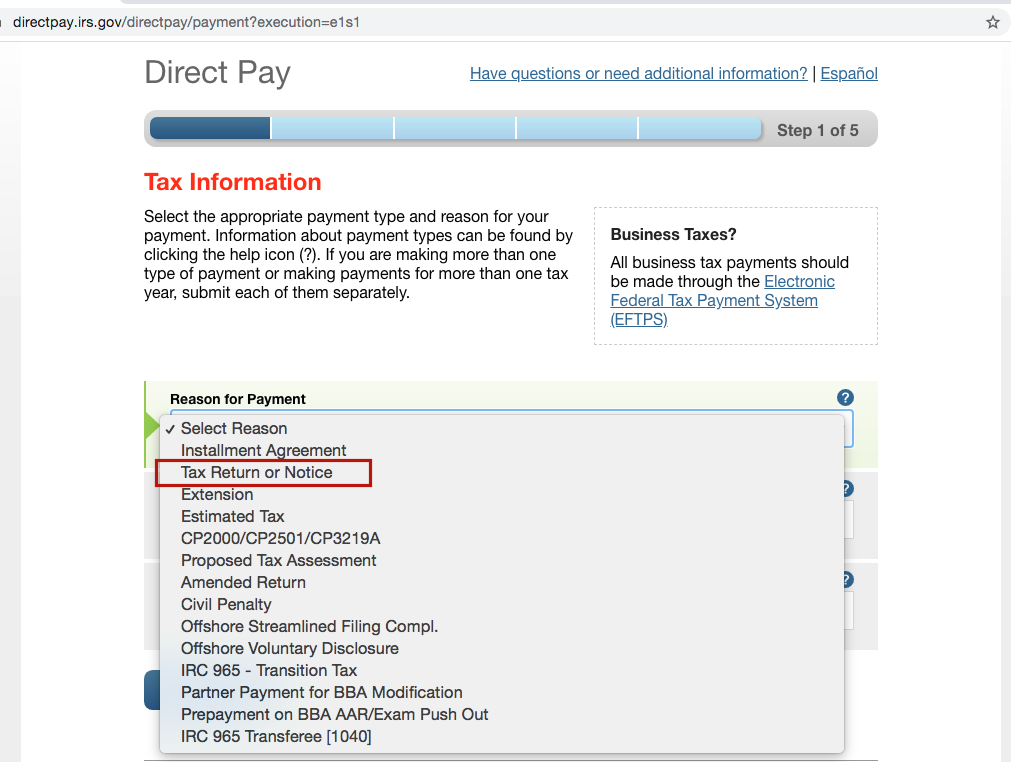
The second question asks what the payment goes toward. Since it is part of my 2019 Federal Tax Return, I pick “1040/1040A/1040EZ”.
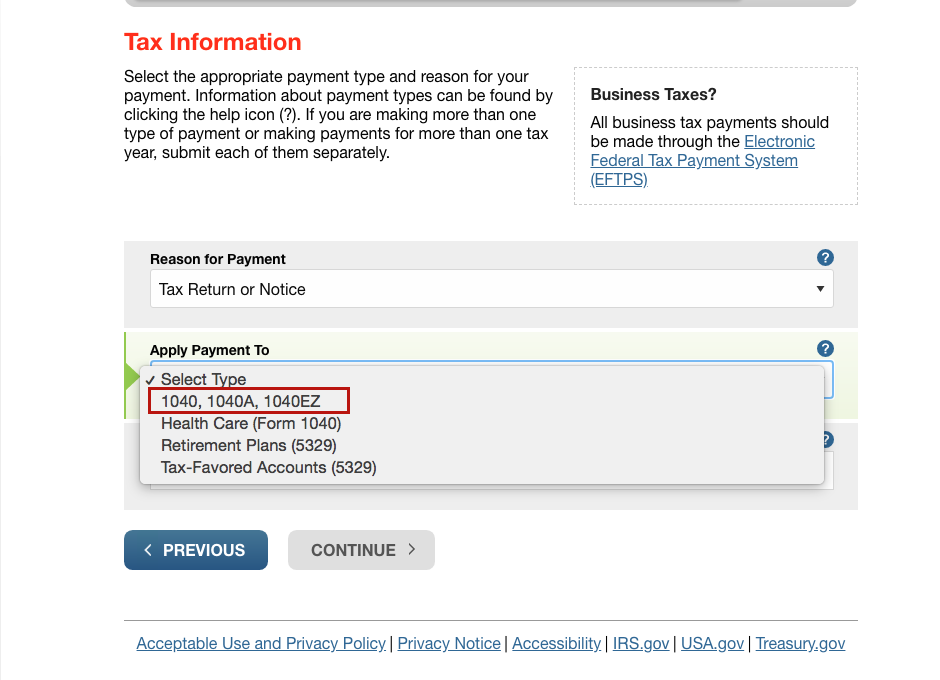
Then specify that it is for Tax year 2019.
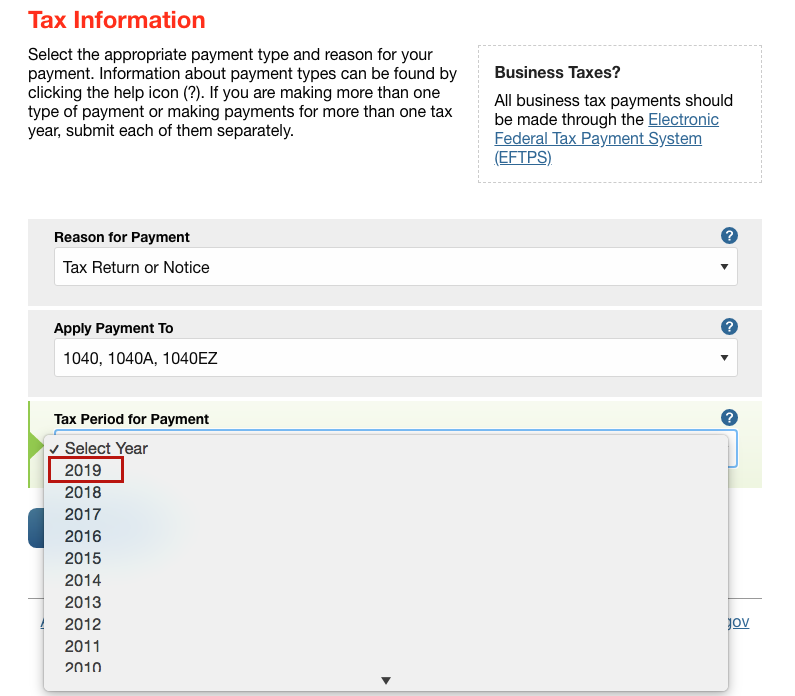
At the end, the page looks like this with the information filled in.
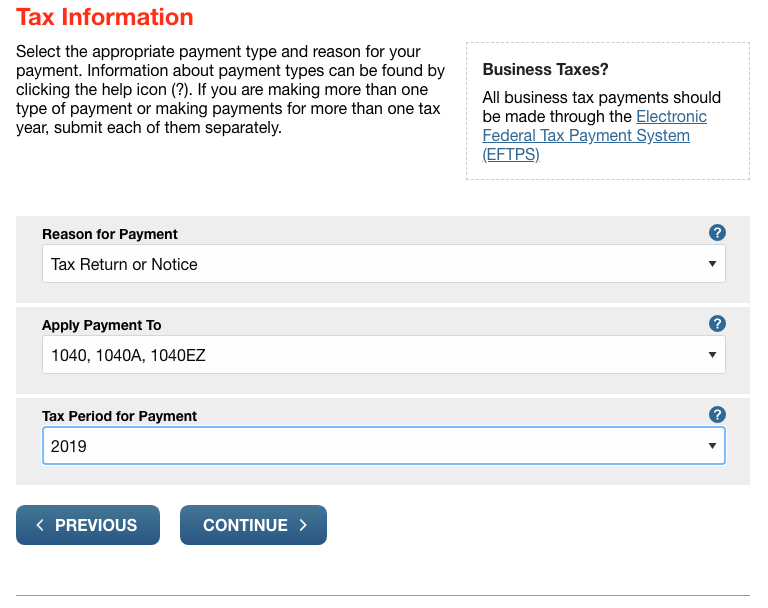
Confirm and continue.
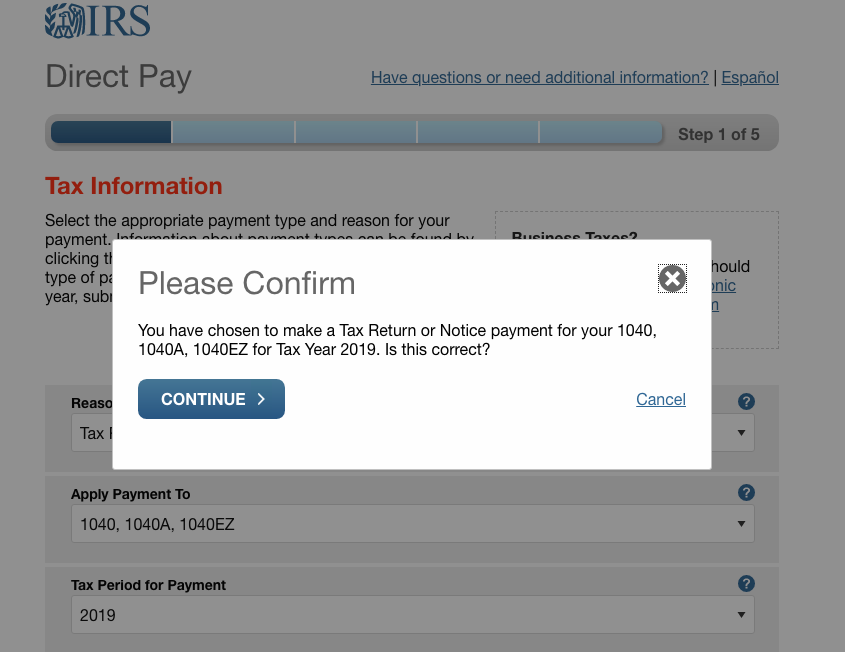
Identity Verification
The IRS needs to verify that you are indeed who you are.
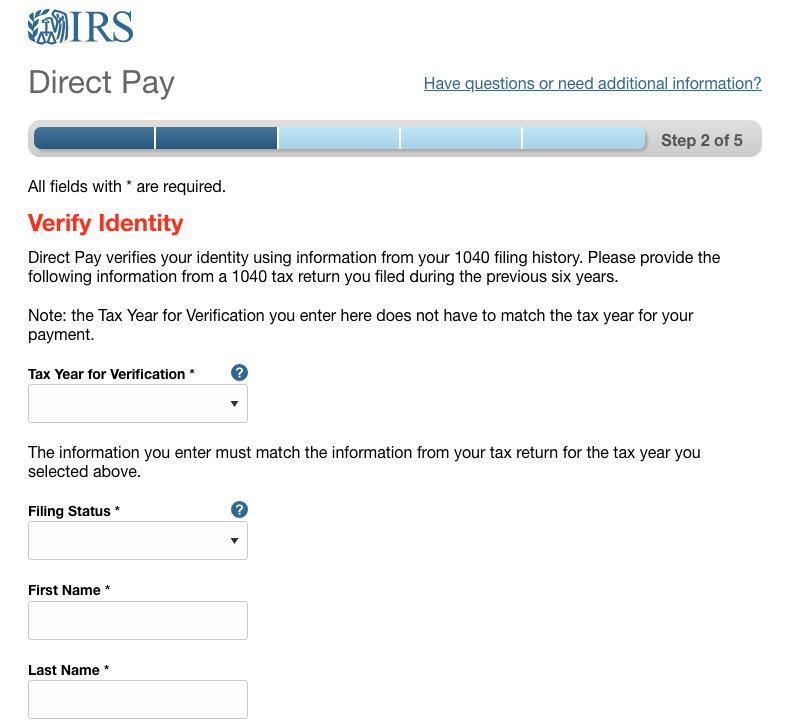
The verification is very simple. First I choose a year for which I’ve already filed taxes, say 2018. So they have the info for that year. They will match the details I provide against that.
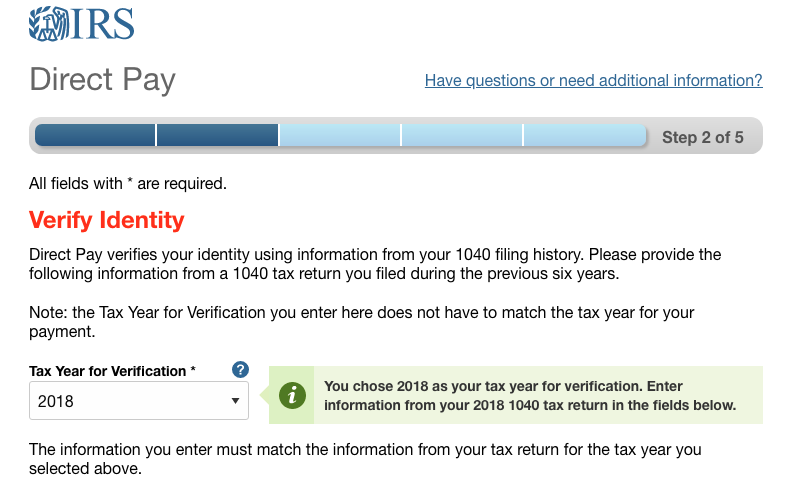
Verification details include:
- Name
- Tax Filing Status (for the year of verification)
- SSN or Tax ID
- Date of Birth, and
- Address
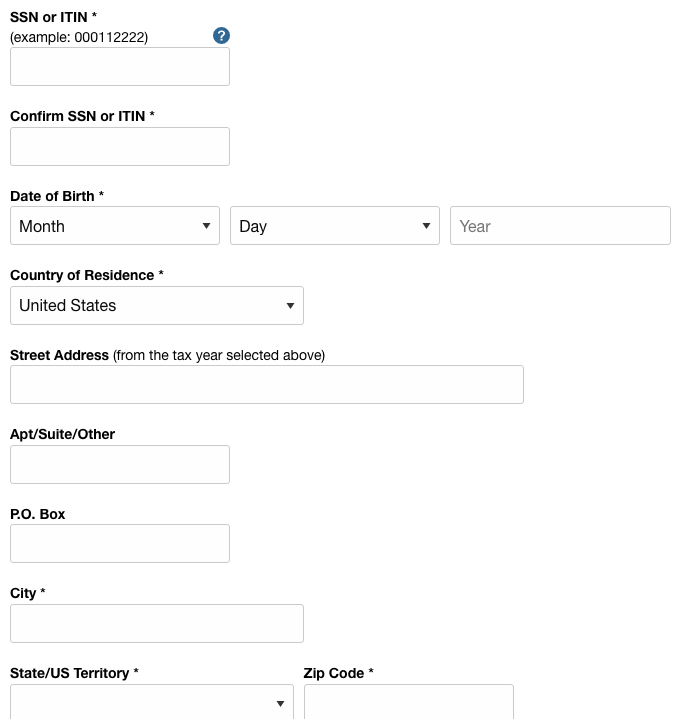
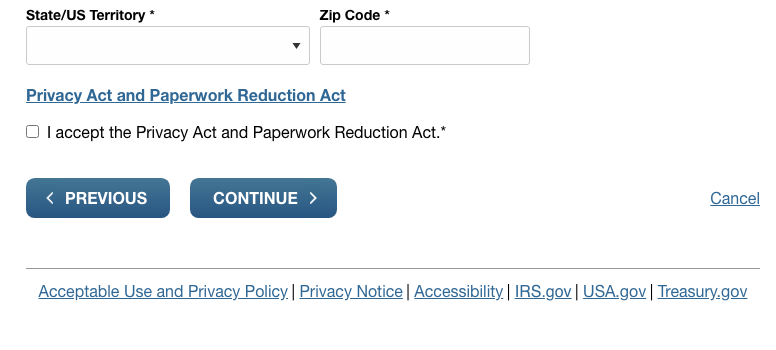
You will immediately see yourself logged in with your name.

Making the Payment
They make it easy to move the money from your account to theirs.
All you have to provide is:
- Payment amount
- Date to be debited: I use the date the payment is due on.
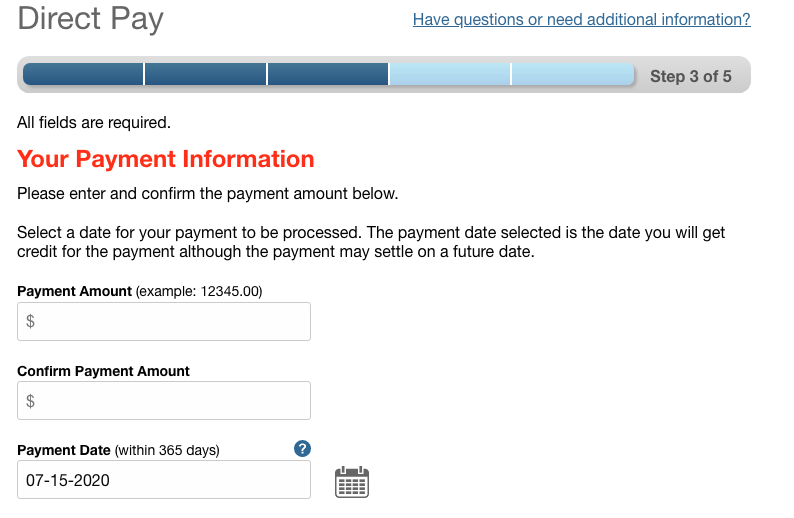
You can schedule your payment to be debited up to a year in advance. And nearly until midnight on the day the payment is due.
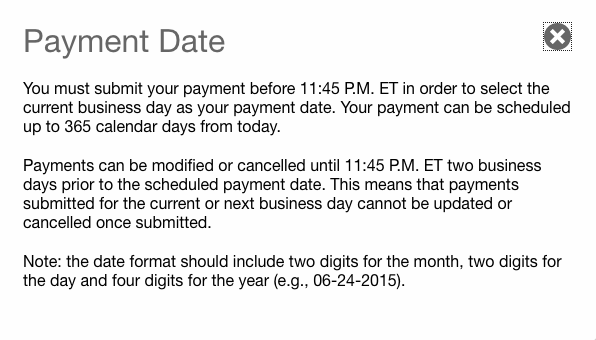
- Bank Routing Number
- Bank Account Number, and
- Type of Account
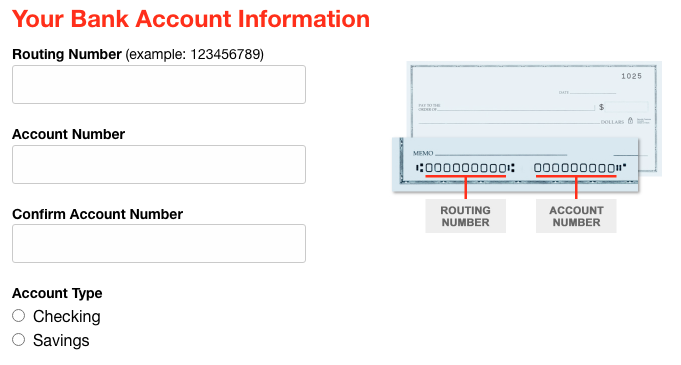
Lastly, provide your email address for a confirmation notice.
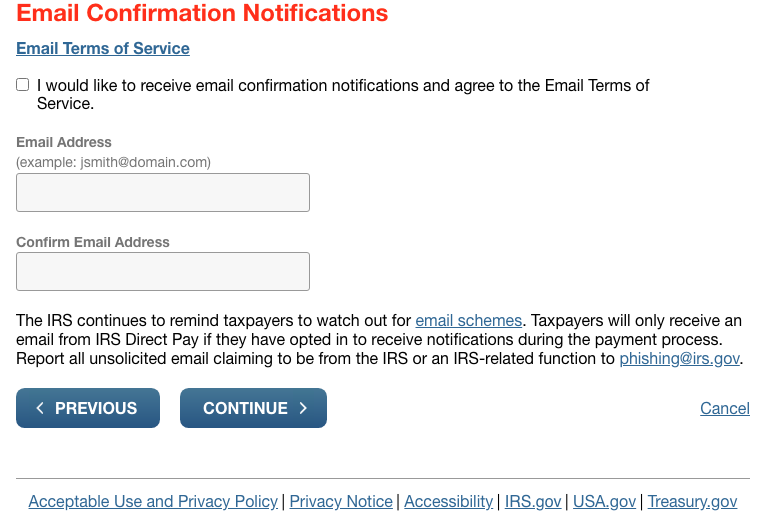
There is a Disclosure Authorization to allow the transfer to happen.
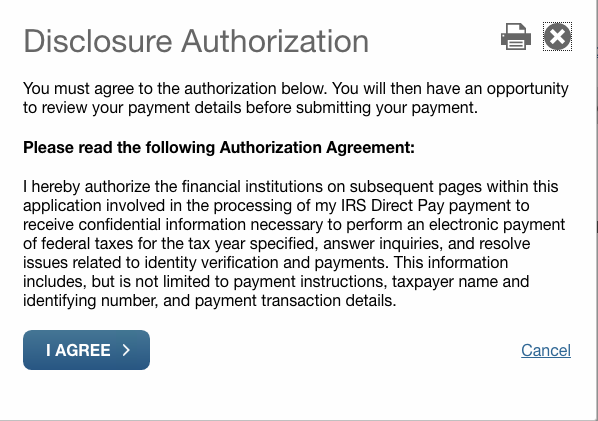
You review that the details are correct and sign electronically.
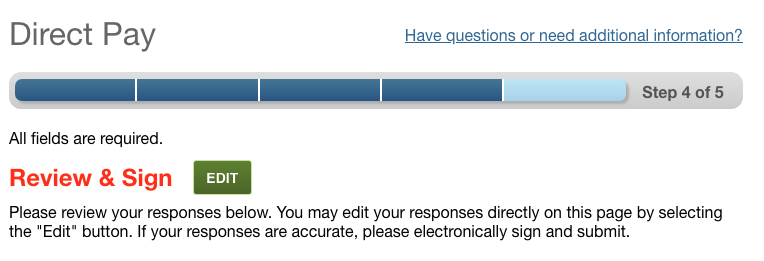
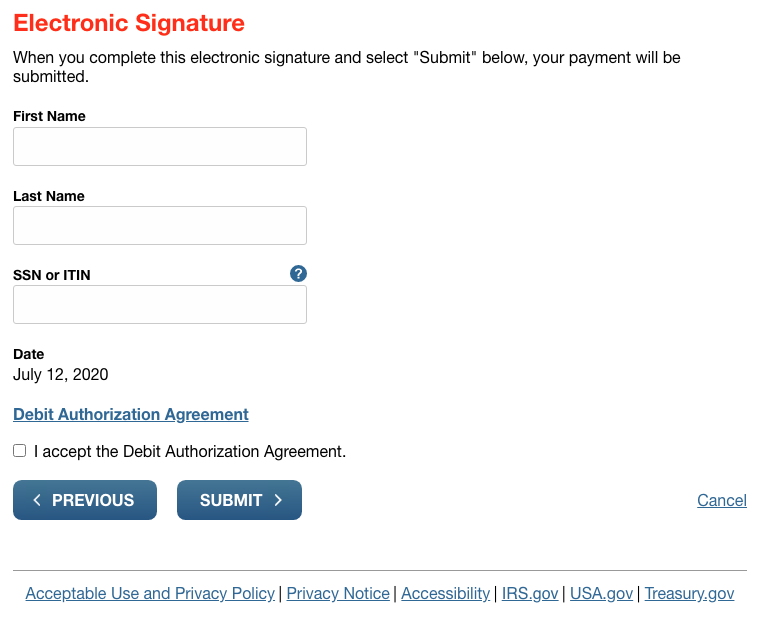
The transaction goes through and you get a confirmation number. This will also be on the email you receive.
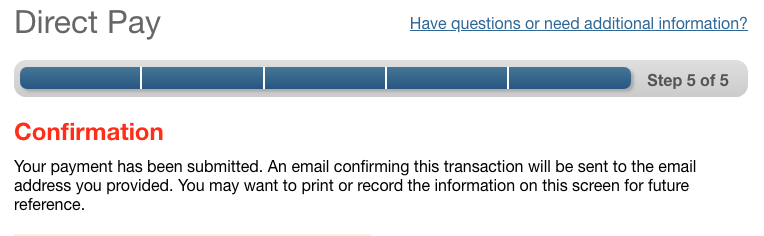
However, the email does not have details on the amount you paid. So, I prefer to make a print out for my records.
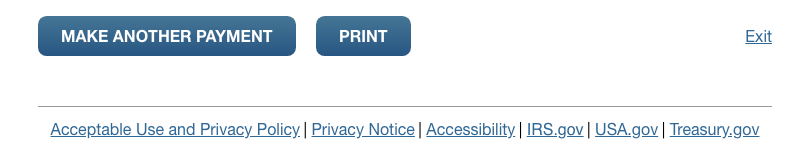
This is how the confirmation email looks.
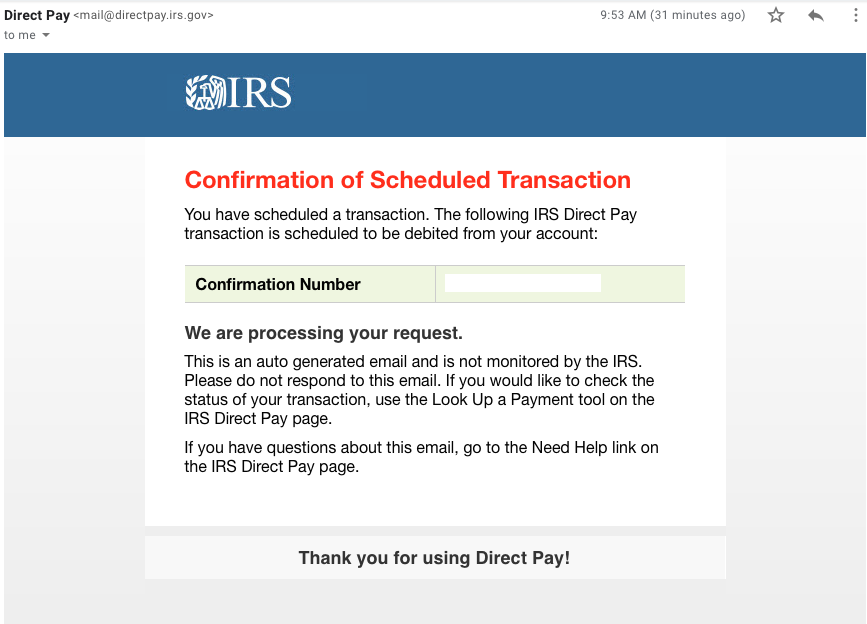
Pay Estimated Tax Online
For those of us who have to make quarterly estimated tax payments, the process is the same.
In fact, I hit “Make Another Payment” above and it took me back to the beginning. I’m already verified and logged in.
All I do is choose “Estimated Tax” among the options and then proceed to pay in exactly the same way.
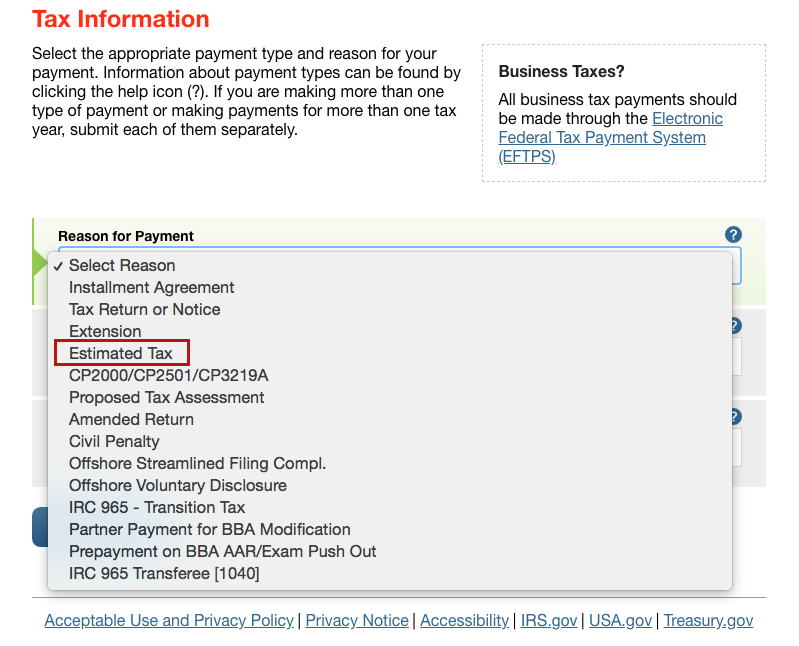
That’s it, easy peasy. Make sure to log off and close your browser.
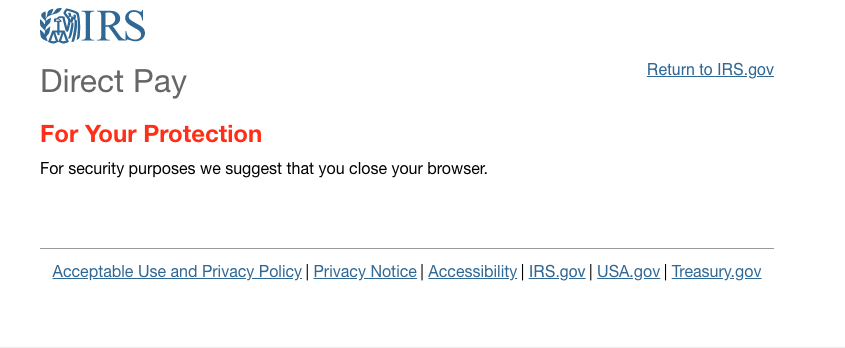
Hope you find this helpful. Let me know if you have questions or comments below.
